Sebagai seorang pelajar yang akan menghadapi pelbagai cabaran , daya ingatan amat penting untuk mengingati pelbagai ilmu yang kita pelajari.
Friday, March 27, 2009
Petua Menguatkan Daya Ingatan
Posted by Avatar at 10:54 AM 1 comments
Thursday, March 19, 2009
Macam mana nak main Playstation 2 di komputer ?
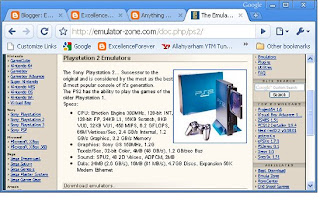 Anda boleh mencuba bermain ps2 dalam pc dengan menggunakan PS2 emulator . Ianya boleh didapati di http://emulator-zone.com/doc.php/ps2/.
Anda boleh mencuba bermain ps2 dalam pc dengan menggunakan PS2 emulator . Ianya boleh didapati di http://emulator-zone.com/doc.php/ps2/.Posted by Avatar at 3:32 PM 1 comments
Wednesday, March 18, 2009
Time For Sport : The Kedah FA
The Kedah FA (Malay: Persatuan Bola Sepak Kedah) are a Malaysian professional football association team based in Kedah, Malaysia also enters a team in Malaysian football competitions to represent the state of Kedah. The team are also known by the nicknames Hijau-Kuning(The Green-Yellows) and Kenari (The Canaries). Kedah play in the Malaysia Super League, and are the most successful team in the history of Malaysian football after they have won a record of double treble titles in 2006-07 and 2007-08 seasons. The club were founded in 1924 by Tunku Yaacob Ibni Almarhum Sultan Abdul Hamid Halim Shah as a president, though they had limited success until the appointment of late Daro' Paduka Ahmad Basri Akil as manager in 1985. Under Dato' Ahmad Basri Kedah qualified to the 6Malaysia Cup final matches in seven years of period from 1987 to 1993; and won 2 Malaysia Cup titles, 1 league and FA Cup title. The club experienced a lean period during the 1980's and 1990s, but enjoyed a revival following the new millennium winning a cup treble in 2007 and 2008. Kedah has won the Malaysian league championship three times (1993, 2007 & 2008), the Malaysia Cup four times (1990, 1993, 2007 & 2008) and the Malaysia FA Cup three times (1996, 2007 & 2008). Jadi kepada penyokong kedah, doalah supaya tahun ini kedah akan menjuarai ketiga-tiga piala. PULUN !!!! KEDAH !!!! PULUN !!!!
Posted by Avatar at 8:23 PM 1 comments
Tuesday, March 3, 2009
How : To Speed Up an Internet Connection
If your Internet connection is slow, there are a number of methods to speed it up. Some of the following suggestions can be tried on the spot; others are more complex.
- Configure your browser so it won't display graphics, animations, sound, video or other multimedia content (see "How to Turn Off Sounds, Pictures or Video on Web Pages")
- Surf when Internet traffic is low. Heaviest traffic is usually on weekends and evenings.
- Use your cache effectively. "Cache" refers to storage space where your recently visited Web sites are saved. You may need to resize your cache allotment, or you may need to purge your cache periodically. Look through your browser's menus for items named Cache, Temporary Internet files and so on.
- Upgrade your modem. 56.6 kb/s modems are the fastest telephone modems available.
- Consult with your internet service provider to ensure that your modem is configured correctly.
- Replace your telephone modem with a fast-access connection such as wave, ISDN, DSL, satellite, a cable modem.
Posted by Avatar at 3:06 PM 0 comments
Sunday, March 1, 2009
How : To Remove the Black Worm Virus
- Navigate to the Symantec website. Download the W32.Blackmal@mm Removal Tool. Save the file to a location where you can easily find it. For example, save it to the desktop or create a "My Downloads" folder in the "My Documents" folder.
- Disconnect your computer from your LAN and from the Internet. Ensure that you log into an account with administrative privileges before continuing.
- Turn off System Restore if you are running Windows XP or Windows Me. In Windows Me, click Start and right-click My Computer. Click the Performance tab, click Properties, then click File System. Click the Troubleshooting tab and select the Disable System Restore check box. In Windows XP, click Start, right click My Computer and select Properties. Select the System Restore tab in the System Properties dialog box. Select the Turn Off System Restore check box. Click OK.
- Click Start > Run. Browse to the W32.Blackmal@mm Removal Tool filename. Click OK to begin the process of removing the Blackworm virus.
- Restart your computer. Run the Blackworm Removal Tool to ensure that the Blackworm virus is gone. Go back into system properties and reenable System Restore in Windows Me or Windows XP.
- Disable or password protect file sharing on all network computers, if applicable. Reconnect your computer to your network and to the Internet.
Posted by Avatar at 6:41 PM 0 comments